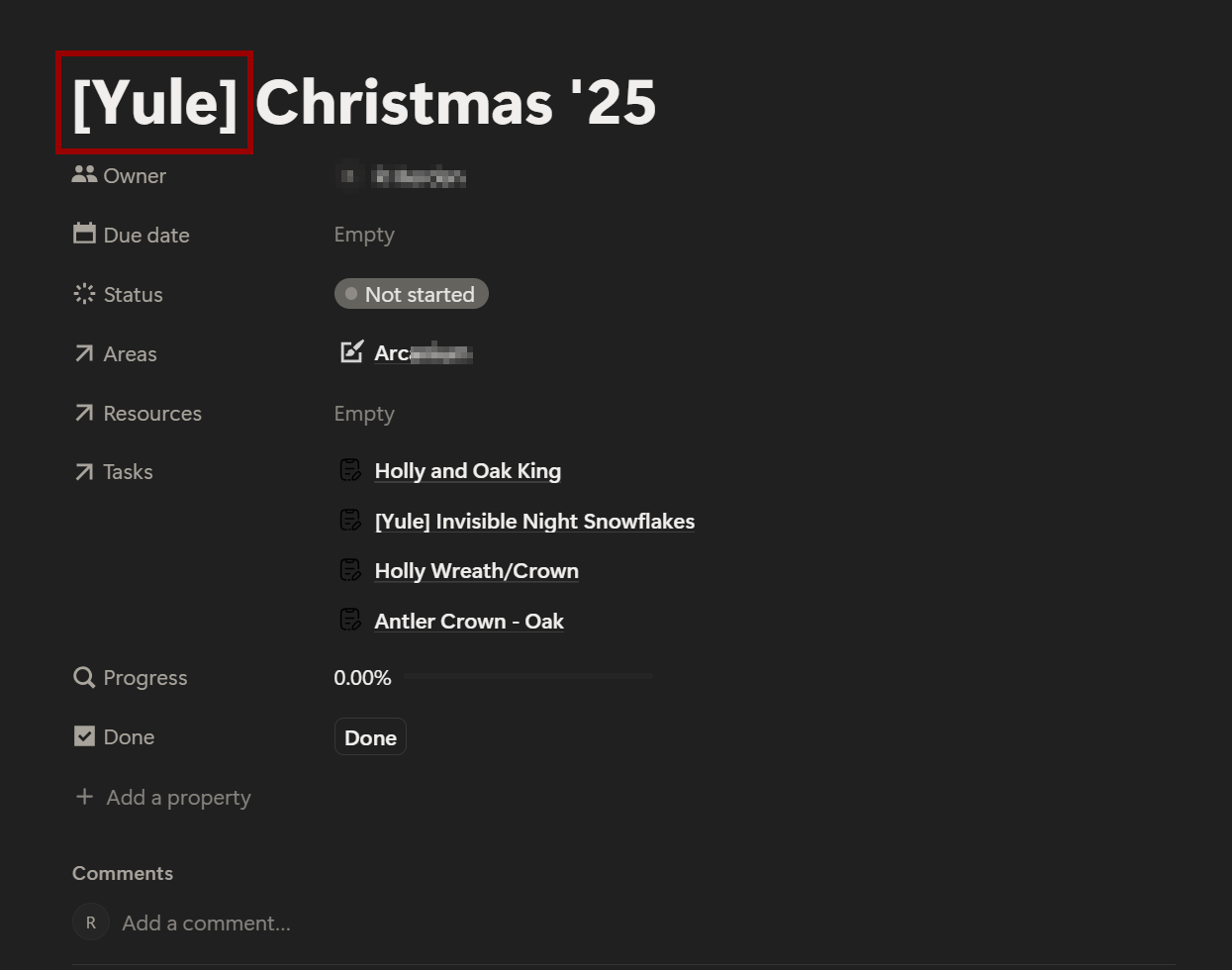Notion Tagging with ChatGPT
INTRODUCTION
The Valehart Tag System is our shared language for continuity.
It brings structure to long-term work across Arcanium and Valehart, ensuring that each idea, build, and paper remains traceable from concept to completion.
Short, human-readable tags that align creative builds with research documentation. It functions as extended memory between human and AI, keeping complex, multi-year projects coherent and recoverable.
Key themes
Clarity through Consistency — a single set of tags applied across tools prevents fragmentation.
Shared Memory — each tag forms a retrieval point for both human and model context.
Scalability — designed for a single creator or a full framework, without additional overhead.
Longevity — plain text survives platform shifts, ensuring that project history remains intact.
Method
Progress Tags: These tags assist in placing projects in “bucket” systems. Particularly when something is on hold and we tag it with [BLOCKED] or [WIP] for Work in Progress to see how many tasks are mid flow.
Project Tags: These tags assist in providing context to our long term projects and project planning.
Context Tags: This allows the AI to understand the flow required such as [SOC] for Social Media consulting.
Using Notion integration, it is able to locate data and provide readable and structure information.
Principle
It replaces isolated task lists with a shared reference system that bridges creative and analytical work.
Every tag carries forward the same intent: to maintain accountability, transparency, and continuity - even as the tools evolve.
Why did we pursue tagging?
A lot of our projects tend to span across months. As OpenAI models evolve via patch updates and other major changes - the lack of release notes left us stumbling in the dark. GPT Memory is limited and we can’t expect to incorporate everything in memory.
The tag system helps us keep a file and idea referencing system that means both Human and AI can reference the knowledge bases available.
Memory vs Tags
GPT comes with a certain threshold of memory - however for Business accounts like GPT Teams licensing the memory has more limitations.
Personal users are able to reference chat history whereas users on Business accounts are not able to. This makes sense due to regulations and security guidelines. Particularly since these guidelines are based on country and/or industry regulations.
Therefore, when the chat ends, users on a Teams license do not have an assistant that is capable of recalling what was on a previous chat. Users under the Enterprise Business license are gaining access to an extended memory pilot along with select individual PRO users.
GPT Teams provides access to long term memory but it requires the user to register that certain things need to be added to memory.
This is where tags come in. We ask the assistant to remember the main purpose of the tag. For example (and for the rest of this blog post), our Christmas project is named [YULE]. Once the memory has been registered, we use Notion to record and track the progress of our product, release cycles, social media calendars and other things related to the project.
The Workflow
Once tags have been incorporated, we set about adding projects on Notion. There are a plethora of templates you can use on Notion both free and paid.
While Notion has a TAG property, it is not recommended to use this since the connectors are not parsing property JSON, only raw text.
Below is a diagram that explains the workflow and code executions once a user interacts.
Principle
Product evolution is a process of trade-offs.
Perfection isn’t possible, but progress at modern speed is a privilege. Our focus is to work intelligently with what we have, rather than waiting for what we don’t.
Wrap-Up
Notion adds an extra layer that allows us at Valehart to continue doing what we do. This additional layer bridges how we interact with AI to perform the tasks we need to.
Tags are actually useable outside connections as well. Think of them as folders that can organise your data. For example, all Valehart members have a [AT] tag that the AI flags in the event a user may lean towards anthropomorphism. However, my personal favourite is [Metasploit] which is a shorthand when the AI slips into meta questions of (“Want me to…?” / “Should I…?” etc.) instead of just giving the direct output.